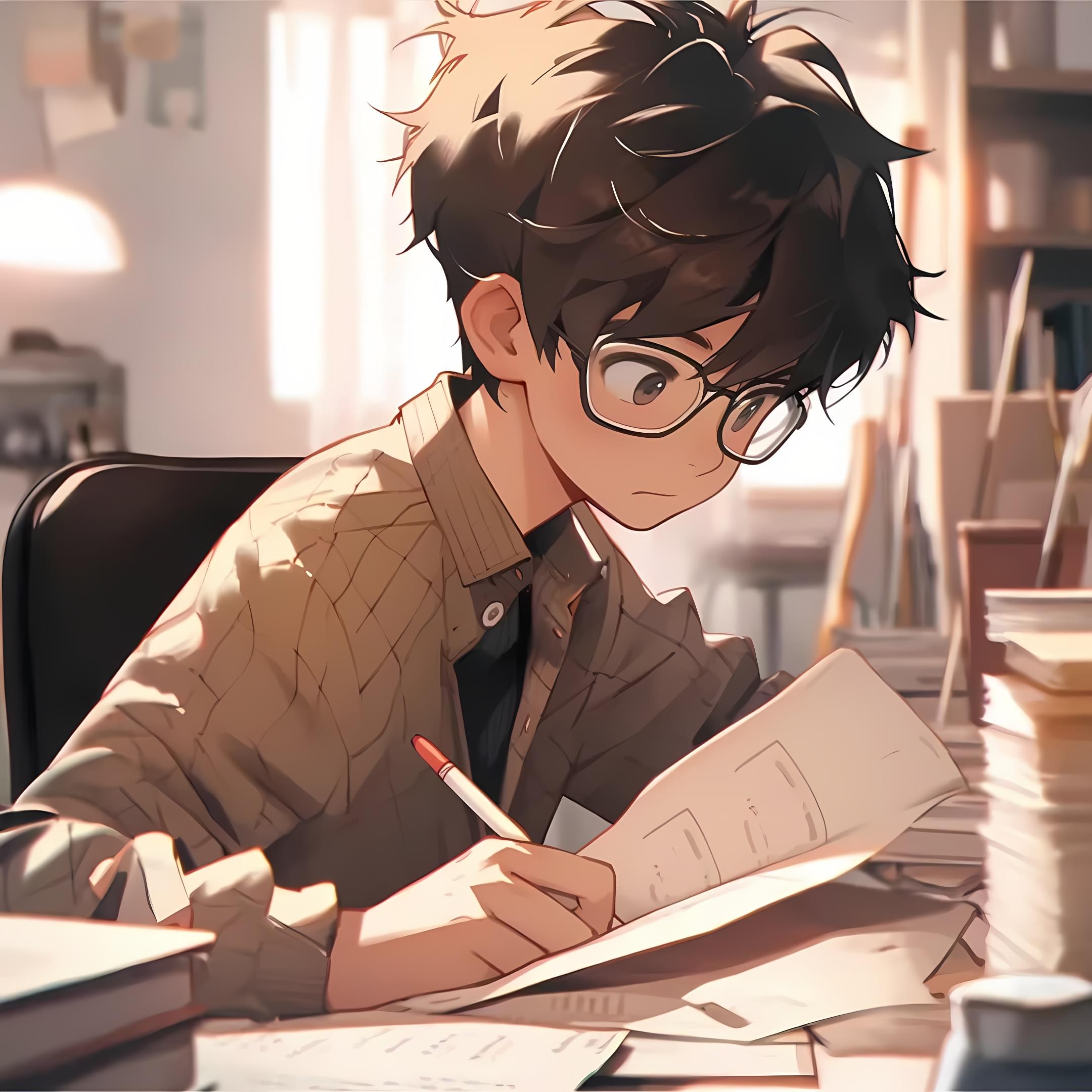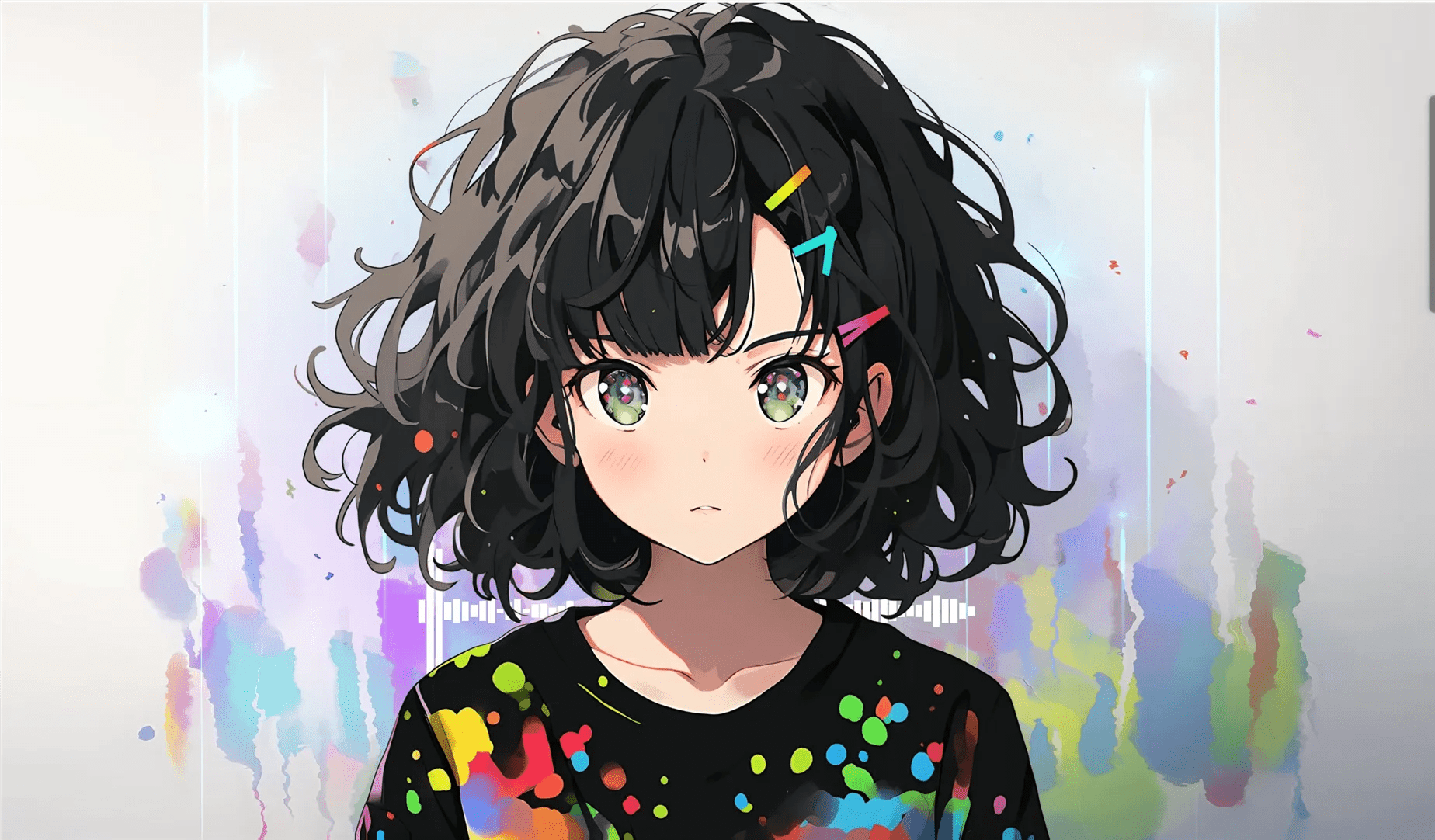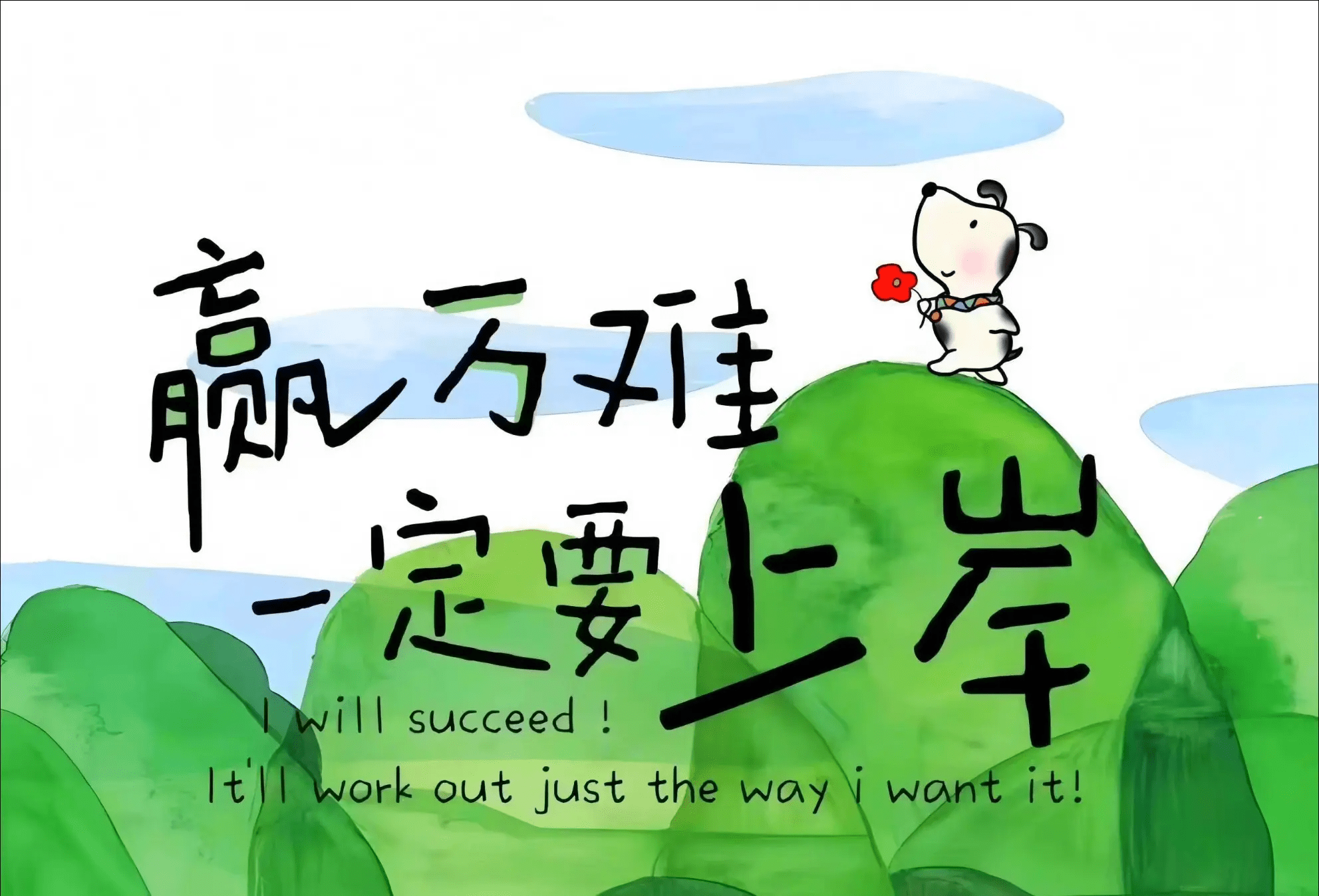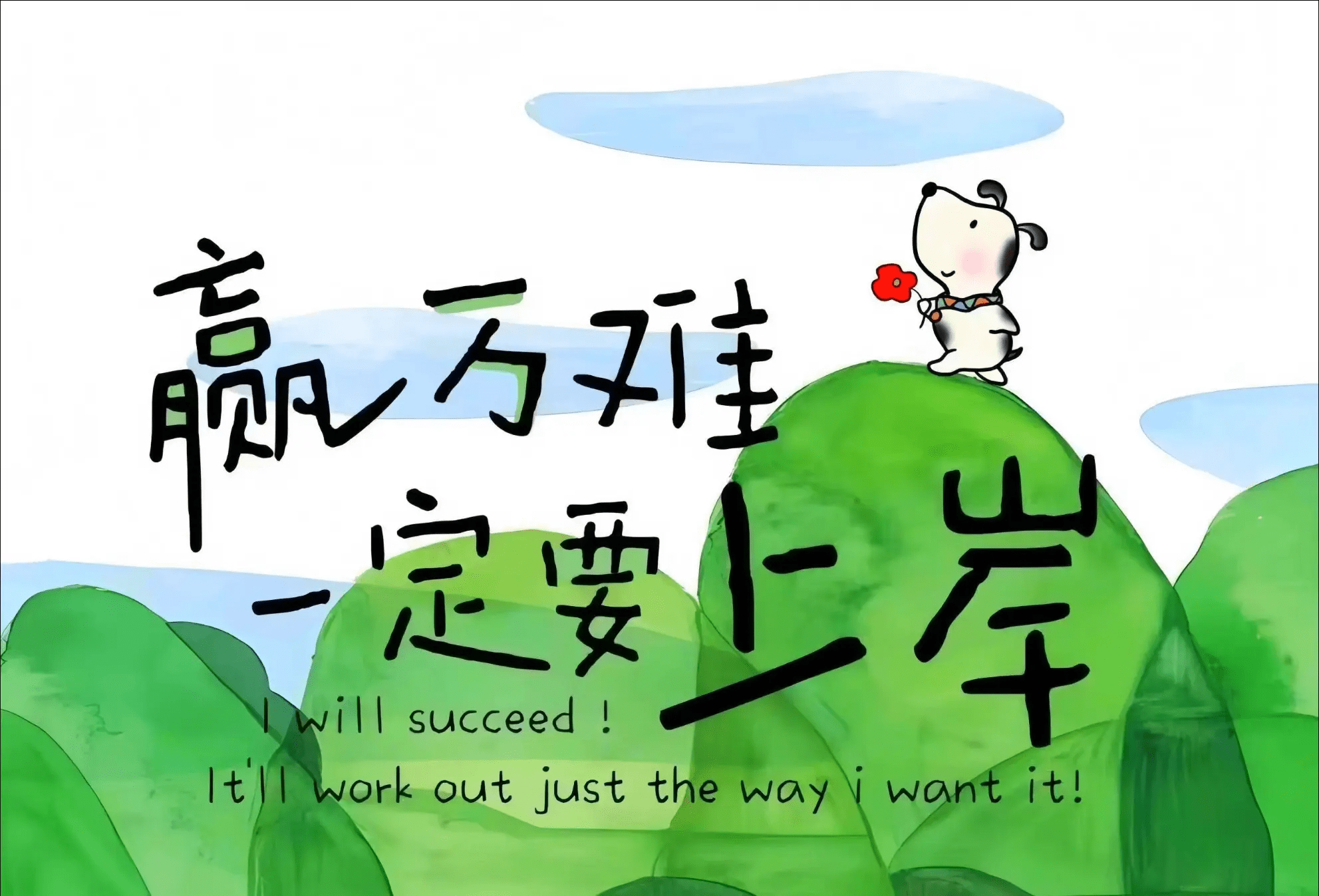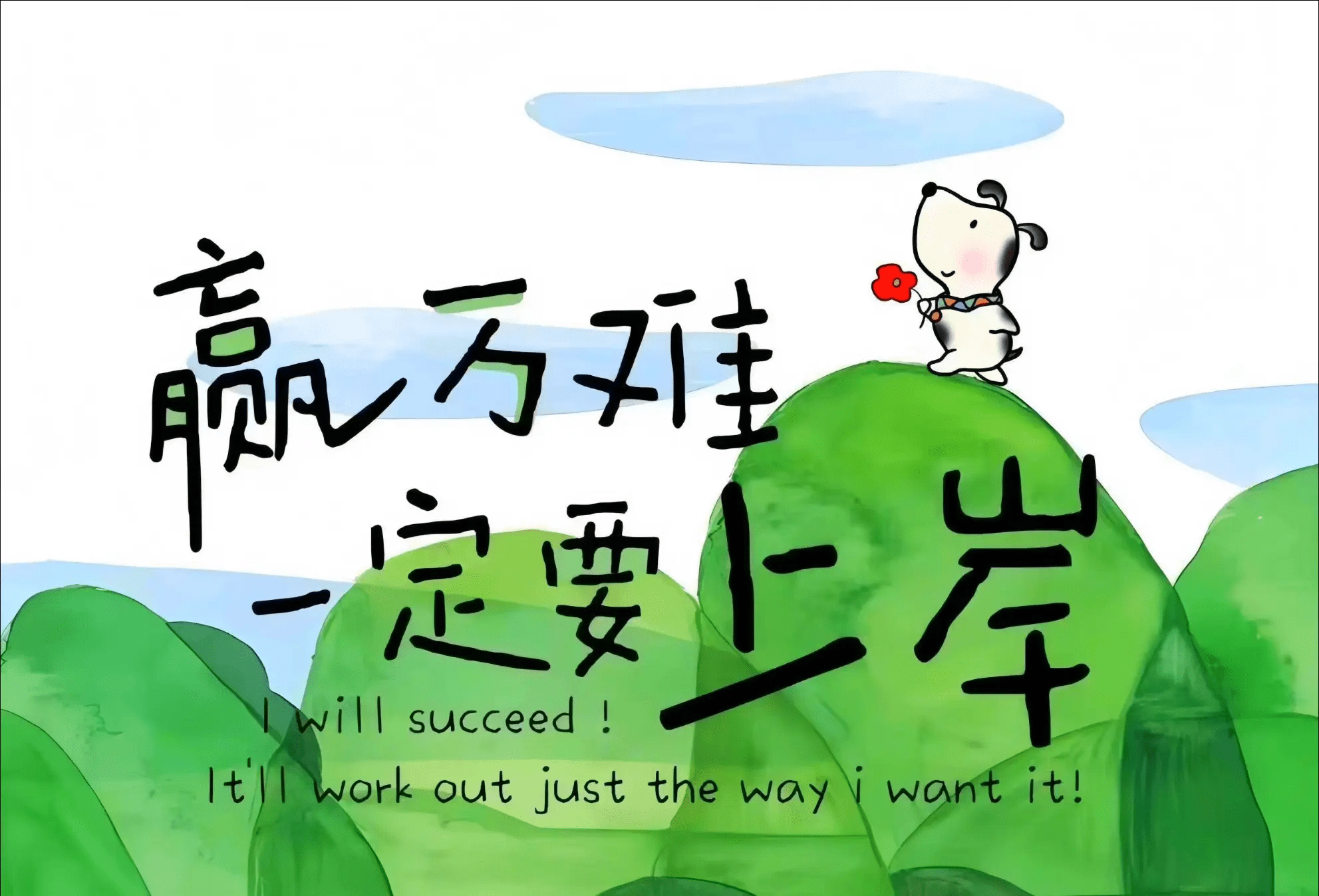01 在 Ubuntu 中安装 Redis

AI-摘要
小米里的大麦 GPT
AI初始化中...
介绍自己 🙈
生成本文简介 👋
推荐相关文章 📖
前往主页 🏠
前往爱发电购买
01 在 Ubuntu 中安装 Redis
小米里的大麦在 Ubuntu 中安装 Redis
在安装之前需要切换至 root 账户!
1. 查找可用版本
1 | apt search redis |
2. 安装
1 | apt install redis |
3. 验证版本
1 | redis-server --version |
4. 修改配置文件
1 | cd /etc/redis |
做以下修改:
bind 127.0.0.1 ::1改成bind 0.0.0.0 ::1。protected-mode yes改成protected-mode no。
重新启动服务器生效并检查:
1 | service redis-server restart |
5. 连接和退出
1 | redis-cli |
退出:按 Ctrl+D 或输入 exit。
评论
匿名评论隐私政策
✅ 你无需删除空行,直接评论以获取最佳展示效果